고정 헤더 영역
상세 컨텐츠
본문
Hi everyone:I've been doing some reading on what's involved with 'upgrading' to Windows 10 on some Thinkpad T410 and T420 series for a small client. Since Thinkpads are a corp. Line, and the info. About them is way too spread out all over the Lenovo docs, I was wondering if anyone could point out what the gotchas are for upgrading those series to Win 10.I see that officially, Lenovo only supports some 420s and 430s and newer models for the upgrade.Unofficially, from Googling, it seems that one of the biggest gotchas is which graphics chip the machine has. It seems to go smoothly more often with the Intel GMA series, and often not work at all with nvidia series due to driver issues.Chipset drivers? They appear to be universal, so I assume Windows 10 has them built-in or??Is there anything else to watch out for? IS there any source, anecdoctal or whatever, which details peoples' experiences with this process on T410 and T420 series?
I put 10 on my T420 (4236MBU, which has Intel HD3000 video) about a month ago, and the upgrade was painless. I then joined the insider program (Slow Ring), so I'm now running 10565. Again, it was uneventful.There were a few Lenovo driver upgrades (and I do recommend using the new battery gauge toolbar, which better suits the 10 aesthetic), but that was fine too.The only slight oddity is that now my machine always boots with the Bluetooth radio on, and the Windows Bluetooth control can't turn it off. Fn-F5 can, but it comes back on at boot. I haven't cared enough to investigate the issue. I thought we were long past OEMs trying to duplicate built-in functions. What's the benefit of that?None that I can think of, which is why I fresh install my Thinkpads and get rid of all the Lenovo crap.I was holding on to a slim ray of hope that Zorba was going to tell me that the battery tool would allow for charging thresholds again-the Lenovo Power Manager app no longer works in Win 10-but apparently not.
If it only shows me what I already know from Windows' own icon, then forget it. And Lenovo settings is indeed a terrible mess of redundancy to Windows. No thanks.Thanks, Zorba. But I'll be passing on that. I thought we were long past OEMs trying to duplicate built-in functions.
What's the benefit of that?None that I can think of, which is why I fresh install my Thinkpads and get rid of all the Lenovo crap.I was holding on to a slim ray of hope that Zorba was going to tell me that the battery tool would allow for charging thresholds again-the Lenovo Power Manager app no longer works in Win 10-but apparently not. If it only shows me what I already know from Windows' own icon, then forget it. And Lenovo settings is indeed a terrible mess of redundancy to Windows. No thanks.I haven't played with the settings in a while, but Power Manager 8 still runs for me with Win10. And actually, now that I'm looking at the settings, I have some work to do. Why the heck is my wifi adapter set to 'max power savings' on AC power?

(mutter mutter). Skoop:Sorry, do you mean by whitelisted, that is has to have a PnP ID known to Lenovo and that machine or?? Please clarify.thanks in advance (again.Lenovo only allows certain devices on their machines.
I don't know how they do it, but the BIOS scans the machine at startup. If you've added a device not on the whitelist, it won't boot. For example, a Broadcom wireless adapter in a machine that is spec'ed for Intel.
Won't start.Basically, you have to browse Lenovo and see what they have to sell you for that particular machine. If you want something different, forget it. Also, if you buy what appears to be an acceptable device at Amazon or Newegg or whatever, even that one might not work. Some rev numbers appear to be excluded, too, or so I've read on the Lenovo forum.
Hello,I have a Toshiba Satellite P100 Laptop (last technical preview of Windows 10, 32 bit) with an onboard Conexant audio card. My graphic card is a Nvidia Geforce 7900 GS (that includes no sound).The sound does work on the laptop with a Win Vista Driver but I have the sense that due to this Vista Driver, a bluescreen appears. Is it possible? So can I use this driver nevertheless?However, I have installed a Microsoft driver from 2015 but it only works after a reboot. If the laptop goes on standby, there is no sound anymore. Is there any solution?.Post moved by the moderator to the appropriate forum category.
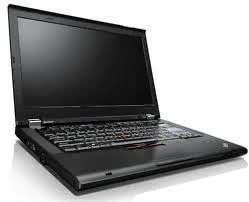
Install Lenovo Audio Drivers
Hi Brigitta,Thank you for posting your query in Microsoft Community.There are possibilities that not all the drivers may be compatible with Windows 10. However, you refer to the computer manufacturer's support website and check if there is any update on the sound driver and its compatibility with latest operating system(it could be Windows 8.1).There could be a possibility of any third party software conflict as you have to restart the computer in order to hear the sound. I would suggest you to place the computer in clean boot state and check.To help troubleshoot error messages and other issues, you can start Windows by using a minimal set of drivers and startup programs. This kind of startup is known as a 'clean boot.'
Thinkpad T420s Windows 10 Drivers
A clean boot helps eliminate software conflicts.Placing your system in Clean Boot state helps in identifying if any third party applications or startup items are causing the issue. You need to follow the steps from the article mentioned below to perform a Clean Boot.(information holds good for Windows 10 as well)Note: Refer ' How to reset the computer to start normally after clean boot troubleshooting' to reset the computer to start as normal after troubleshooting.Hope this information is helpful.
Please feel free to reply in case you face any other issues with Windows in future. I had no sound after upgrading from Windows 7 to 10 on my Dell laptop with ConexantSmart Audio HD.Playback Devices - select Conexant - Configure. The speaker test produced an error message popup with no code or usable info.Going to Properties - Advanced and clearing the checkbox for 'Enable Audio Enhancements' resolved it.Browser window had to be restarted for the page that was playing audio.This worked for me too.
I have a Toshiba satellite and had to check the 'Disable all enhancements' button before I could get any sound.




